The following error message:
[DBMS-MSSQL:11006#11007] MySQL backup error: unknown variable ‘column-statistics=0’
means that the version of mysqldump utility used by SQLBackupAndFTP to create MySQL backup doesn’t support the –column-statistics parameter (it should be older than 8.0.2).
Hot to fix
- Update mysqldump utility used by SQLBackupAndFTP
- Specify a path to your MySQL Server bin folder
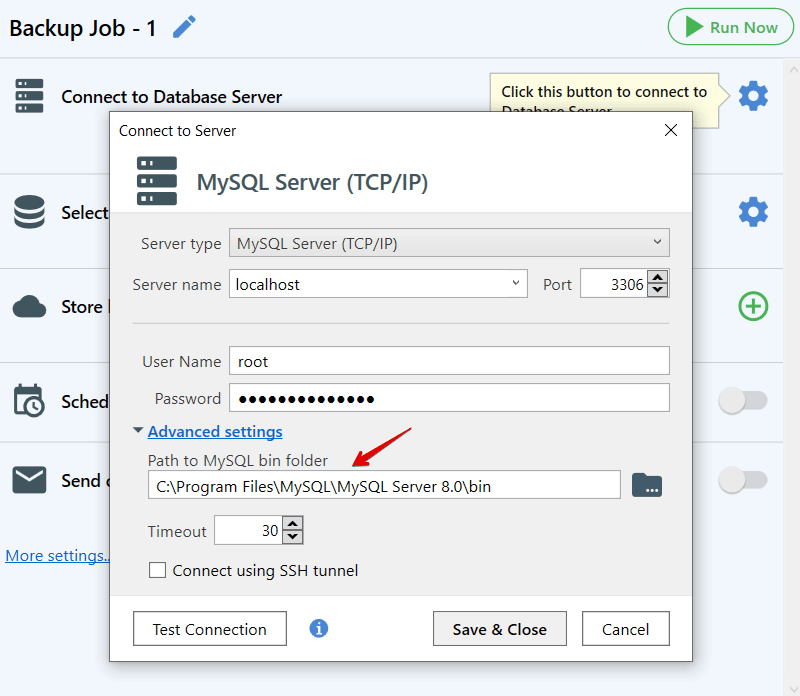
- Open the backup job settings and set the value of Generate Statistics Histograms parameter to Default if you don’t need to generate histogram statistics.
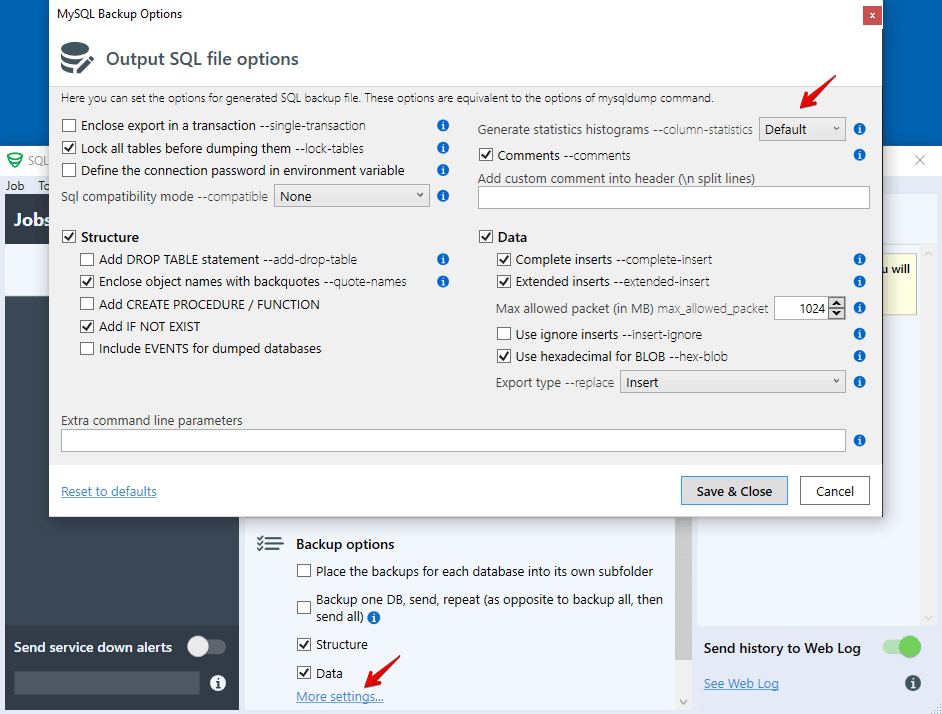
Hmm, I had this exception (Version 12.7.0 Pro), but ‘generate statistics histogram’ was set to false. And if I set this to true, the exception disappeared. I don’t really understand …
Hi Dave,
It depends on the version of MySQL Server you use. If the “true” value works for you, please use it.
Hi, this happens when I schedule incremental backups.
When I have the schedule set to full backups only it works. But the moment I enable incremental backups I get the error.
Hello Stephen,
Have you attempted to address the problem by following the suggestions outlined in the blog post?
Yes (and a variety of variations on the instructions). That is why I posted this.
Following the instructions in the post the full backup works. Incremental backups exhibit the same error/problem.
Just wondering if there is any more feedback on this. It is making the product less than ideal as we have to do full backups every time rather than incrementals.
Hi Stephen,
To conduct a more detailed investigation of the issue you are facing, could you please reach out to our support team at https://sqlbackupandftp.com/support?
Thank you for your cooperation, and we apologize for any inconvenience caused.
Hi
Was there a solution for this problem? I’m facing the same problem during the trial period.
Thank you!
Hello Michael,
It appears that you are attempting to perform incremental backups using a remote connection. Unfortunately, this is not possible. Kindly install SQLBackupAndFTP on the same server where your MySQL Server is installed.
Thank you!
Friends, I’m having this issue and I’ve already tried the solutions mentioned here. The version of MySQL on my server is 5.7.27.0 and it doesn’t have the ‘column-statistics’ option which was introduced in version 8. I believe that in my case, adding the option ‘none’ in addition to Default, No, Yes, might solve it.
Friends, my application uses MySQL version 5.7, but when I try to restore the backup normally, through MySQL itself, the import process takes several hours and doesn’t complete. However, when I manually use mysqldump from my application’s version, the restoration process works. I tried using the process described here ‘Path to Bin Folder’, but when I do that I get a password error (which is corrected by clicking on ‘Define the connection password in environment variable’) and the error described in this post (unknown variable ‘column-statistics=0’). I believe this error occurs because MySQL 5.7 does not have this variable, and the program forces it, generating such error. Therefore, I suggest adding in a next edition, in the ‘Generate statistics histograms’ section, the option ‘off’.
Hello Celso Junior,
SQLBackupAndFTP allows you to set “Generate statistics histograms” to Yes, No, or Default.
Could you please let us know which version of SQLBackupAndFTP you are using?