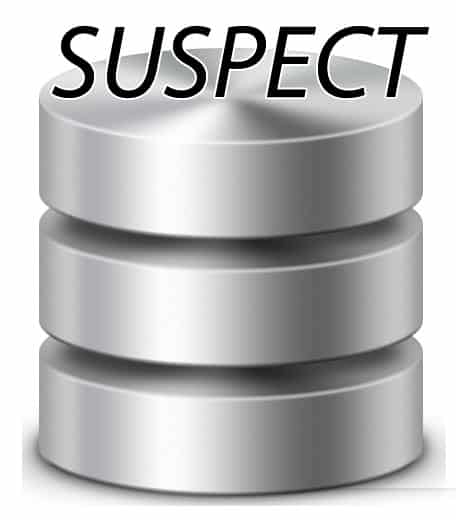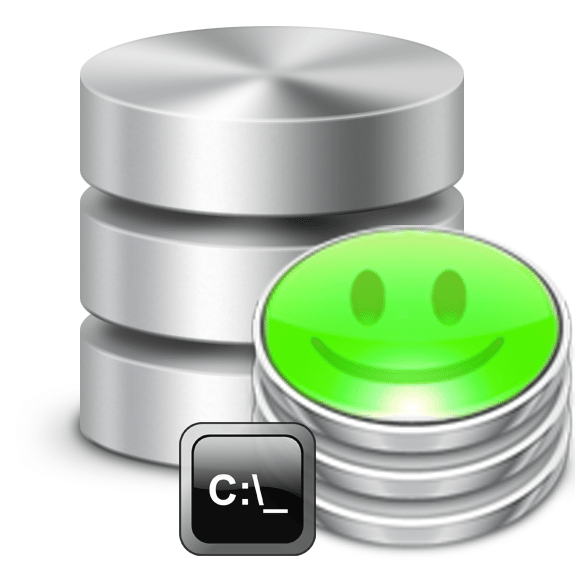 One of the most important operations and tasks that need to be performed on a database is the backup process.
One of the most important operations and tasks that need to be performed on a database is the backup process.
In this sense, you can prompt to backup a SQL Server database from the command line using SQLBackupAndFTP version 10 or earlier with some additional parameters, which are also passed in the command terminal.
Continue reading Backup SQL Server Database from command line with SQLBackupAndFTP version 10 or earlier
 Everyone knows that the most important task that any DBA has to be able to do is to take safe and reliable database backups.
Everyone knows that the most important task that any DBA has to be able to do is to take safe and reliable database backups.