If you’re looking for a promo code for SQLBackupAndFTP you can use the following one:
SBF10OFF
It will give you 10% off all editions of SQLBackupAndFTP.
If you’re looking for a promo code for SQLBackupAndFTP you can use the following one:
SBF10OFF
It will give you 10% off all editions of SQLBackupAndFTP.
This step-by-step guide helps a user having a Microsoft Azure account to create Microsoft Azure SQL Server on Linux (Ubuntu) (free license) and to use the SQL Server on Ubuntu with an SSH terminal. Continue reading How to Deploy Azure SQL Server on Ubuntu (Free Lisense)
We were scammed out of a few thousand dollars last month by a fake “affiliate”. Here’s how. Continue reading How we fell for an affiliate scam
By default SQLBackupAndFTP stores backups in file names like DatabaseNameYYYYMMDDHHMM.zip (eg Pubs201801011120.zip). But you can also use custom file names if you have such needs Continue reading Customize backup file name
Here we tried to answer the most asked questions. If you couldn’t find an answer here you can ask your question on the community forum. If you have an active Full-Service subscription you can contact support.
Continue reading Frequently Asked Questions about SQLBackupAndFTP
If you have an active Full-Service subscription, then by default your mail server is set to Automatic (it is actually sent through our servers) and you don’t need to configure anything. But if you use a free version of SQLBackupAndFTP, or your subscription has expired or you just want to configure your own mail servers – below are the instructions on how to do so. Continue reading How to send SQL Backup confirmations through my GMail, Hotmail or Yahoo account
In SQLBackupAndFTP to see the history of database backups, you have to open the app on the server itself:
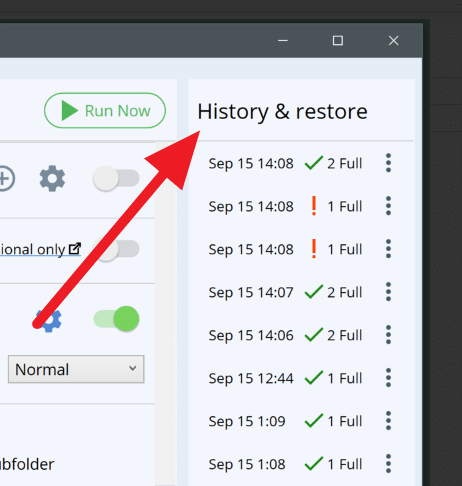
If you need to check the backup history remotely, especially for multiple servers – you have an option to see it on the web at sqlbackupandftp.com/weblog
SQLBackupAndFTP runs database backups automatically and most of the users schedule it via windows interface/GUI. But you can also start a backup job manually via a command-line interface. One of the examples, when you may need it, is a complex scheduling scenario when the options provided in the program interface are not enough. In this case you may build more complicated schedule with Windows Schedule. Continue reading How to run SQLBackupAndFTP v11 from a command line
If you use the old versions of SQLBackupAndFTP v 10 or lower and send backups to Dropbox, then starting from June 28, 2017 (update: Dropbox have extended the API v1 cutoff date until September 28th, 2017), you will see the following error message:
"Sorry, Dropbox has stopped the support of API v1. Please upgrade to the latest version of the application to work with the new Dropbox API."
The reason is that on that date Dropbox has turned off API v1 and older versions of SQLBackupAndFTP can not work with the latest Dropbox API. As a result, there is no way to send backups to Dropbox using SQLBackupAndFTP v10 or lower.
If you plan to continue sending backups to Dropbox, please upgrade your license to the latest version of SQLBackupAndFTP v11 that supports all of the latest APIs.
SQLBackupAndFTP is a standalone application. Once you have purchased a license, it never expires and you can use the version you’ve purchased forever. The Full-Service subscription is a set of important, but optional services and it requires a recurring annual fee (see prices).
Continue reading Why do you need the Full-Service subscription?