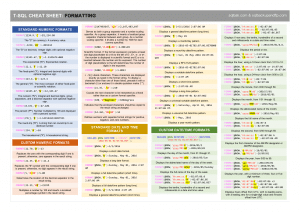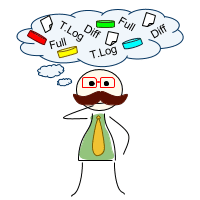 We encourage you to take your database backup strategy very seriously because it is crucial for keeping your data safe and sound. In this article, we are going to explore things that will make sure that you choose the best backup strategy for your SQL Server database. Everyone knows that before considering database backup strategy it is necessary to consider Recovery Point Objective (RPO) and Recovery Time Objective (RTO). But this is not an exhaustive list, here we have prepared some more questions, answers to which will enable you to create a backup strategy that will meet all your needs and expectations. Continue reading Is your Database Backup Strategy Perfect?
We encourage you to take your database backup strategy very seriously because it is crucial for keeping your data safe and sound. In this article, we are going to explore things that will make sure that you choose the best backup strategy for your SQL Server database. Everyone knows that before considering database backup strategy it is necessary to consider Recovery Point Objective (RPO) and Recovery Time Objective (RTO). But this is not an exhaustive list, here we have prepared some more questions, answers to which will enable you to create a backup strategy that will meet all your needs and expectations. Continue reading Is your Database Backup Strategy Perfect?
Giveaway: SQL Server Formatting Types Cheat Sheet
SQLBackupAndFTP.com presents you a free SQL Server Formatting Types Cheat Sheet. We spent several hours composing it for you.
SQL Server Backup Types
Regular backups are required to protect your database and ensure its restoration in case of failure. Various backup types provide different protection to your database. The most popular database backup types are full backup, differential backup, and transaction log backup. Before you create your own backup plan you need to consider two things: your recovery point objective (RPO) – how much data can you afford to lose? And your recovery time objective (RTO) – in case of disaster, how much time can you spend restoring your database? Now let’s check out some of the backup types. Continue reading SQL Server Backup Types
SQL Differential Backup
The crucial difference between SQL differential backup and a full backup is that differential backup includes all data that have been changed since the last full backup despite the fact that they have been included in the previous differential backup. Continue reading SQL Differential Backup
Unable to Create Restore Plan Due to Break in the LSN Chain
Sometimes when you restore your database backup you can get an “Unable to Create Restore Plan Due to Break in the LSN Chain” error. Let’s see how to deal with it. Continue reading Unable to Create Restore Plan Due to Break in the LSN Chain
Database Backup Software for MS Sql, MySQL, PostgreSQL
It’s no secret that scheduled backups are the best way to protect your database from disaster. In this article, we are going to explain, which database backup software is used for different database systems. Continue reading Database Backup Software for MS Sql, MySQL, PostgreSQL
SQL Server Express Backup
While it’s easy to create SQL Server Express backup with SQL Server Management Studio it’s quite difficult to run it regularly since SQL Server Express edition lacks handy job scheduler maintenance options in comparison with the full version of SQL Server. Here is where third-party backup utilities like SQLBackupAndFTP enter the stage. Continue reading SQL Server Express Backup
How to setup SQL Auto Backup using SQLBackupAndFTP
In this post, we will show you how easy it is to setup SQL auto-backup using SQLBackupAndFTP. Continue reading How to setup SQL Auto Backup using SQLBackupAndFTP
How to solve Operating system error 3
When using SQLBackupAndFTP you may have come across this SQL Server error when saving a database backup: Cannot open backup device ‘<Path\Filename>’. Operating system error 3 (The system cannot find the path specified). Continue reading How to solve Operating system error 3
How to Make SugarCRM Backup
 Today over 50,000 companies use SugarCRM globally for their customer management, sales automation, and other CRM needs. SugarCRM can be installed as an on-premise solution or as a SaaS (Software-as-a-Service) solution. Managing SugarCRM means that you have to work with a huge flow of information that is stored in large databases. Clearly, when working with databases one has to take care of their security, and that implies making backups on a regular basis. Now let’s check how to use SQLBackupAndFTP for regular SugarCRM backups.
Today over 50,000 companies use SugarCRM globally for their customer management, sales automation, and other CRM needs. SugarCRM can be installed as an on-premise solution or as a SaaS (Software-as-a-Service) solution. Managing SugarCRM means that you have to work with a huge flow of information that is stored in large databases. Clearly, when working with databases one has to take care of their security, and that implies making backups on a regular basis. Now let’s check how to use SQLBackupAndFTP for regular SugarCRM backups.
Continue reading How to Make SugarCRM Backup