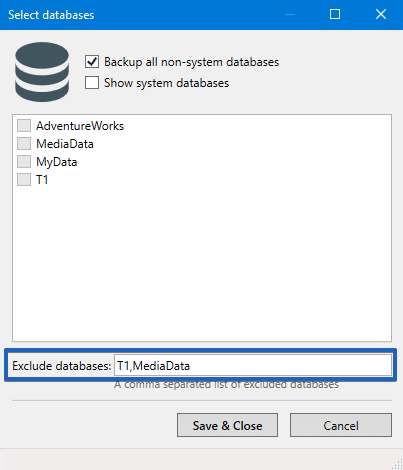SQLBackupAndFTP has an option to backup all non-system databases. This is useful as it would automatically add all the new databases added after the backup job was created. 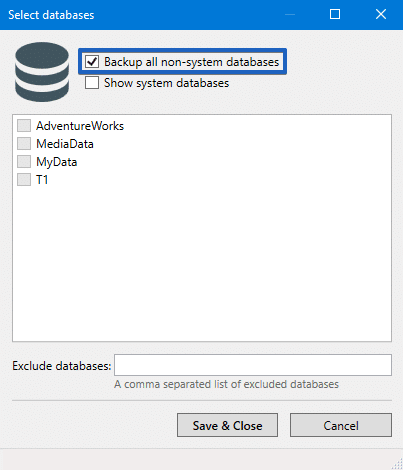
However, when using this option you may want to exclude some databases from your backup jobs. In other words, you may want to backup everything except a few databases.
With the new SQLBackupAndFTP, you can do it very easily, all you need to do is to add all databases you want to exclude from the backup job at the “Exclude databases” box. Specify the database names and separate them with the comma.