 Yandex.Disk is cloud storage from Yandex, the largest technology company in Russia (with 52% market share as a search engine). Yandex.Disk is a good alternative to Google Drive and its features and pricing policy are very similar to Google.
Yandex.Disk is cloud storage from Yandex, the largest technology company in Russia (with 52% market share as a search engine). Yandex.Disk is a good alternative to Google Drive and its features and pricing policy are very similar to Google.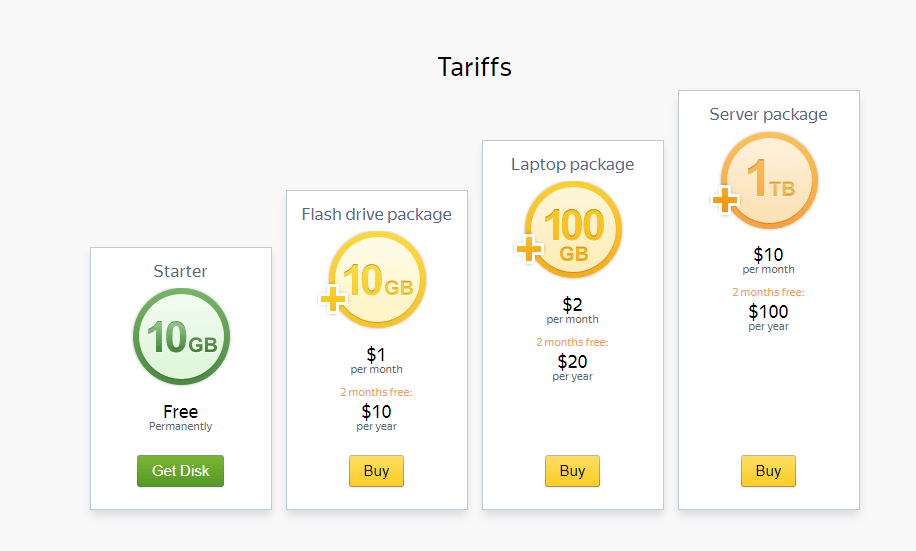
So just for $20 per year, you can get 100 GB for your database backups and if you need more it will cost you $100/year for 1TB. The good thing is that, unlike Google Drive, Yandex.Disk is available even for free users of SQLBackupAndFTP and this makes it attractive as relatively cheap storage for SQL Server backups.
To start backing up your SQL Server database to Yandex.Disk you need to go through some simple steps:
1. Connect SQLBackupAndFTP to your SQL Server
Download SQLBackupAndFTP, start the application, and connect it to your SQL Server: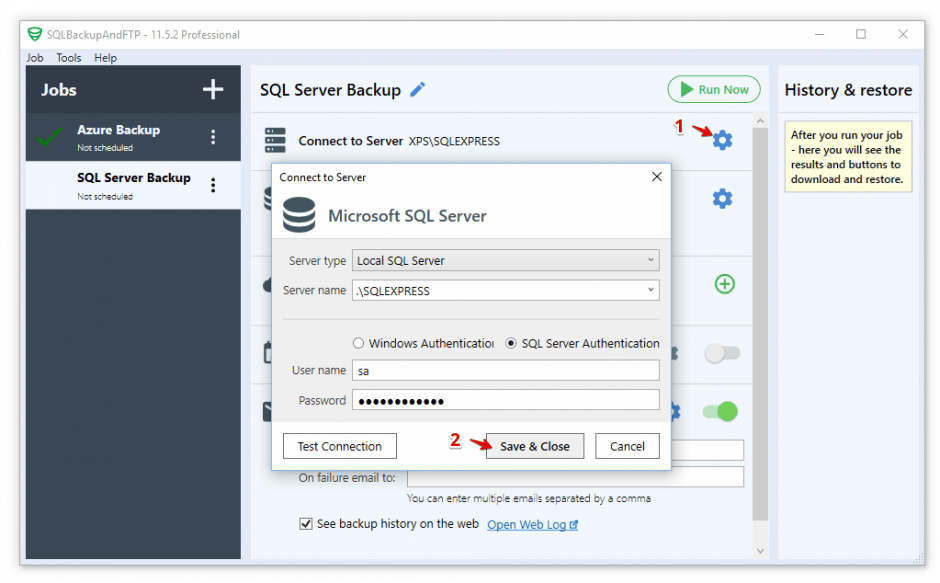
then select databases for backup: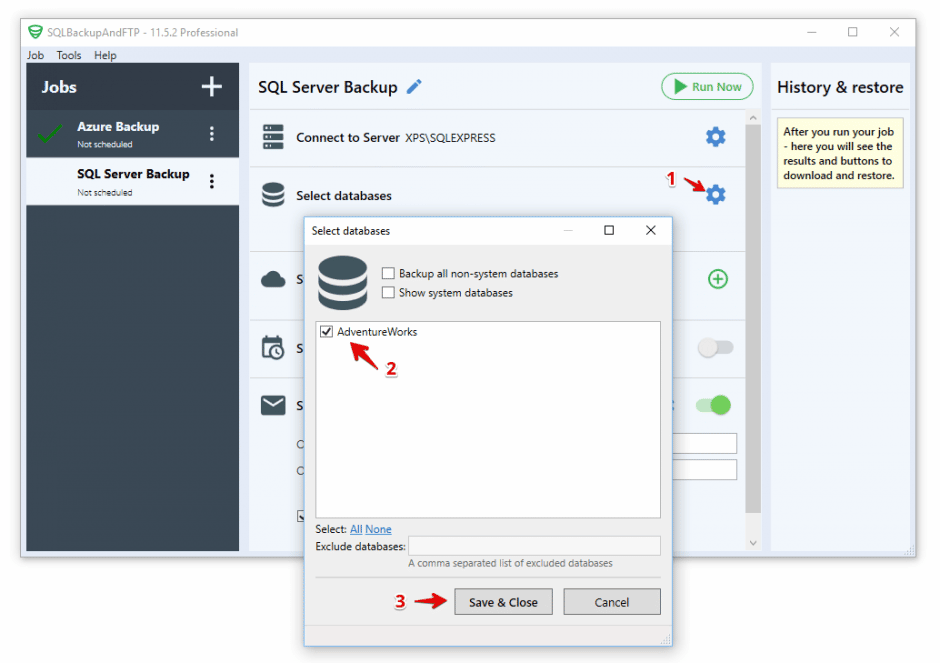
2. Select Yandex.Disk as a destination for database backups
In order to send your SQL Server backups to Yandex.Disk you need to select it, as a destination: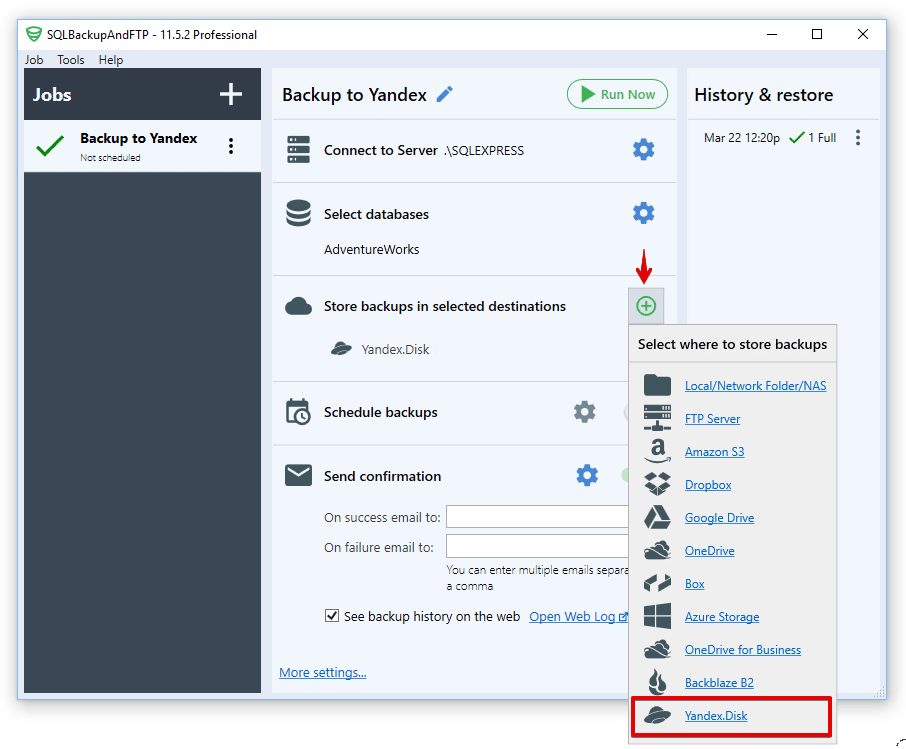
then you will see an authorization prompt where you need to click the “Authorize” button: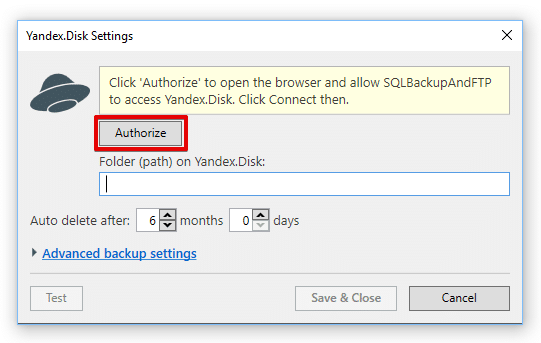
You will be redirected to the SQLBackupAndFTP website where you will be given an authorization code, copy it by clicking the “Copy” button: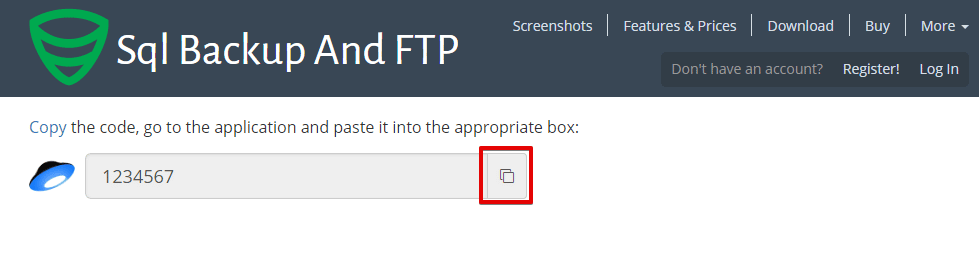 then insert it into the application’s popup dialog and click “Connect”:
then insert it into the application’s popup dialog and click “Connect”: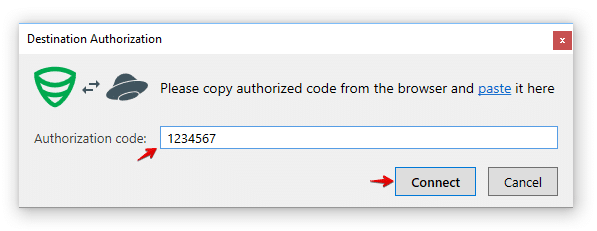
Now, in the destination settings window, you can select a folder where you want to keep your SQL Server backups and tune some advanced backup settings if necessary: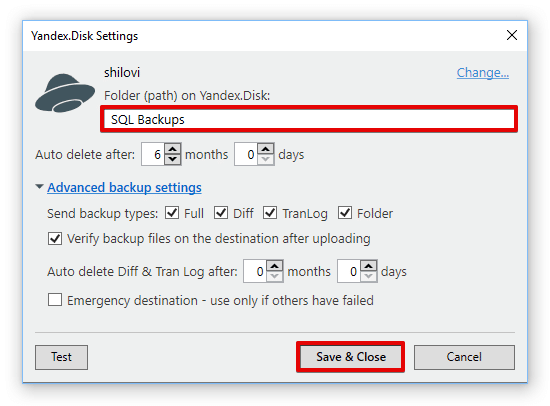
After you finished with Yandex.Disk settings click “Save & Close”.
3. Start backup now or Schedule automatic backups
Now you can create a database backup and send it to Yandex.Disk right away (“Run Now”) or schedule it to be started automatically: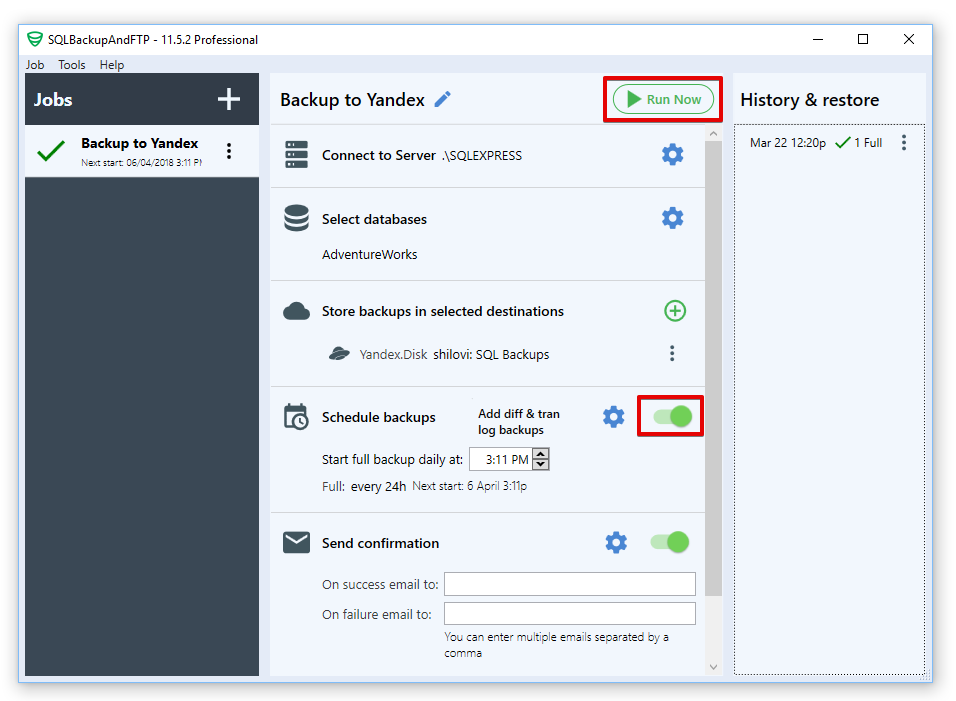
Optionally, you can also setup email confirmations on successful/failed backups.