In rare cases, some operations in SQLBackupAndFTP don’t fit standard timeouts and fail. For this reason, in version 12.3.3 we added a possibility to define custom timeout values by creating C:\ProgramData\Pranas.NET\SQLBackupAndFTP\Service\Timeouts.xml with the following contents: Continue reading How to increase timeout values
Category Archives: version
Postgres String Functions
Here we are going to give you a short description of PostgreSQL string functions. If you prefer to have everything on one page, download our free PostgreSQL String Functions – Cheat Sheet. Continue reading Postgres String Functions
How to send SQL Backup confirmations through my GMail, Hotmail or Yahoo account
If you have an active Full-Service subscription, then by default your mail server is set to Automatic (it is actually sent through our servers) and you don’t need to configure anything. But if you use a free version of SQLBackupAndFTP, or your subscription has expired or you just want to configure your own mail servers – below are the instructions on how to do so. Continue reading How to send SQL Backup confirmations through my GMail, Hotmail or Yahoo account
Dropbox has stopped the support of API v1
If you use the old versions of SQLBackupAndFTP v 10 or lower and send backups to Dropbox, then starting from June 28, 2017 (update: Dropbox have extended the API v1 cutoff date until September 28th, 2017), you will see the following error message:
"Sorry, Dropbox has stopped the support of API v1. Please upgrade to the latest version of the application to work with the new Dropbox API."
The reason is that on that date Dropbox has turned off API v1 and older versions of SQLBackupAndFTP can not work with the latest Dropbox API. As a result, there is no way to send backups to Dropbox using SQLBackupAndFTP v10 or lower.
If you plan to continue sending backups to Dropbox, please upgrade your license to the latest version of SQLBackupAndFTP v11 that supports all of the latest APIs.
Why do you need the Full-Service subscription?
SQLBackupAndFTP is a standalone application. Once you have purchased a license, it never expires and you can use the version you’ve purchased forever. The Full-Service subscription is a set of important, but optional services and it requires a recurring annual fee (see prices).
Continue reading Why do you need the Full-Service subscription?
SQLBackupAndFTP v11 is live
After several years of development, the completely reworked v11 is now live. If you have used the previous version – start by reading:
SQLBackupAndFTP v11 – What’s New?
As before, you have several editions including free, but there are a few differences. See:
How SQLBackupAndFTP 11 differs from the previous versions?
For upgrade options from the previous version see:
How to migrate to SQLBackupAndFTP 11 from the previous versions
Also see:
Why do I Need the Full-Service subscription?
Web Log – see backup history on the web
How Tos – SqlBackupAndFtp
If you need help – go to Support Forum
How to migrate to SQLBackupAndFTP 11 from the previous versions
SQLBackupAndFTP v11 is a culmination of years of work and our SQL backup experience with close to 1 million installations of the earlier versions. It is significantly better than the previous version in every respect (or anything else on the market). Read SQLBackupAndFTP v11 – What’s New? or How SQLBackupAndFTP 11 differs from the previous versions?
If you have used the previous versions of SQLBackupAndFTP we strongly suggest migrating to v 11. Continue reading How to migrate to SQLBackupAndFTP 11 from the previous versions
How SQLBackupAndFTP 11 differs from the previous versions?
SQLBackupAndFTP 11 is significantly different from the previous versions – see the detailed post on what is new in v11. Here you can get a birds eye view on what is new and what is missing in the new version.
Continue reading How SQLBackupAndFTP 11 differs from the previous versions?
The database was backed up on a server running version
The best way to protect your database is to make schedule backups. You can do it with the help of SQLBackupAndFTP, SSMS, or T-SQL Commands. But when you try to restore your database you can receive some errors. In this article, we will show how to solve the next error: “The database was backed up on a server running version”. You can get this error message during the restoration process. Here is the text of the error message 3169:
Msg 3169, Level 16, State 1, Line 1 The database was backed up on a server running version 13.00.0801. That version is incompatible with this server, which is running version 12.00.4213. Either restore the database on a server that supports the backup, or use a backup that is compatible with this server. Msg 3013, Level 16, State 1, Line 1 RESTORE DATABASE is terminating abnormally.
Continue reading The database was backed up on a server running version
Backup SQL Server Database from command line with SQLBackupAndFTP version 10 or earlier
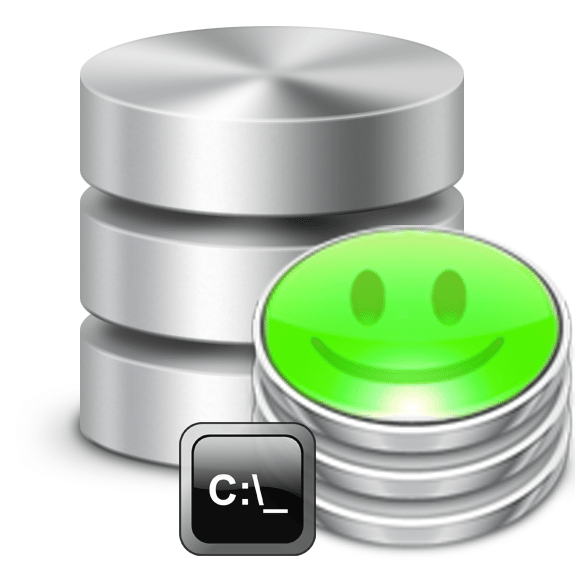 One of the most important operations and tasks that need to be performed on a database is the backup process.
One of the most important operations and tasks that need to be performed on a database is the backup process.
In this sense, you can prompt to backup a SQL Server database from the command line using SQLBackupAndFTP version 10 or earlier with some additional parameters, which are also passed in the command terminal.
Continue reading Backup SQL Server Database from command line with SQLBackupAndFTP version 10 or earlier