 When you choose Microsoft SQL Server Express, you’re opting for the most practical way to go when it comes to getting database software that is versatile and effective. The best advantage to the SQL Server Express is the fact that it’s free. No matter what web application framework you prefer, this edition gets the job done. You’ll also find that it’s streamlined to function with your top picks in applications as well. This is a database that can grow with you, sufficient to meet all of your needs. You’ll also find that its capacity for expansions is more than you would expect. In a time when you need to be savvy and watch your budget, SQL Server Express Edition is the answer you’ve been looking for all along. Continue reading Why choose SQL Server Express? →
When you choose Microsoft SQL Server Express, you’re opting for the most practical way to go when it comes to getting database software that is versatile and effective. The best advantage to the SQL Server Express is the fact that it’s free. No matter what web application framework you prefer, this edition gets the job done. You’ll also find that it’s streamlined to function with your top picks in applications as well. This is a database that can grow with you, sufficient to meet all of your needs. You’ll also find that its capacity for expansions is more than you would expect. In a time when you need to be savvy and watch your budget, SQL Server Express Edition is the answer you’ve been looking for all along. Continue reading Why choose SQL Server Express? →
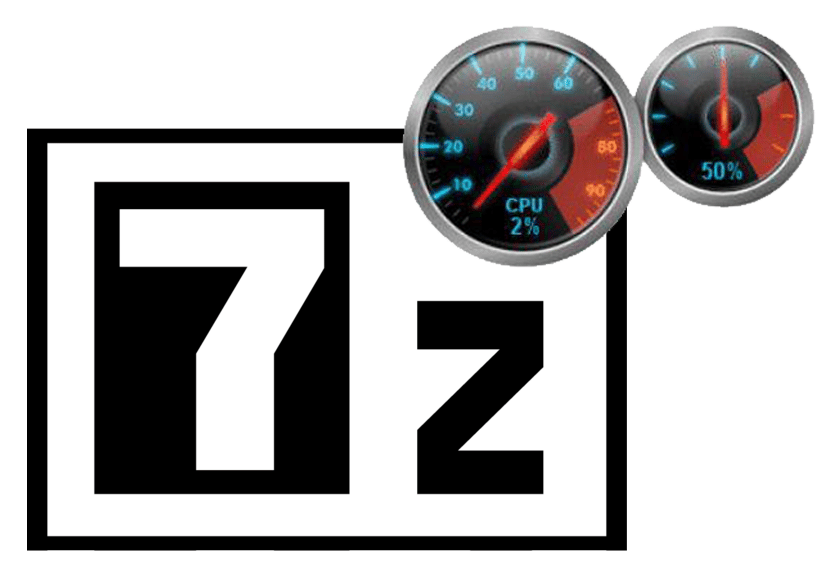 As you might know already if you’re creating backups and also monitoring your server’s resources you have seen that the CPU is used intensively during the compression phase of the backup operation.
As you might know already if you’re creating backups and also monitoring your server’s resources you have seen that the CPU is used intensively during the compression phase of the backup operation. If you encounter a situation in which you run a job to backup your database to Dropbox for example or to another storage service you get an error saying: Dropbox exception > Failed to upload file; “Status: 0. Description: The operation was canceled” Although the application might try multiple times to run this job, but without success.
If you encounter a situation in which you run a job to backup your database to Dropbox for example or to another storage service you get an error saying: Dropbox exception > Failed to upload file; “Status: 0. Description: The operation was canceled” Although the application might try multiple times to run this job, but without success.


 When you choose
When you choose