Making scheduled SQL Server database backups you can receive the following error message:
DETAILED LOG: 10/10/2016 11:32:40 Creating backup of Adventureworks to C:\Program Files\Microsoft SQL Server\MSSQL10_50.MSSQLSERVER\MSSQL\Backup (full) 10/10/2016 11:32:40 ERROR: A nonrecoverable I/O error occurred on file "C:\Program Files\Microsoft SQL Server\MSSQL10_50.MSSQLSERVER\MSSQL\Backup\Adventureworks201610101132.bak:" 112(failed to retrieve text for this error. Reason: 15105). BACKUP DATABASE is terminating abnormally.
Or another error message:
10/10/2016 11:00:12 Creating backup of Adventureworks to C:\Program Files\Microsoft SQL Server\MSSQL11.SQL2012\MSSQL\Backup (full) 10/10/2016 11:01:14 ERROR: Access denied for user "Server\Admin". Access to the path 'C:\Program Files\Microsoft SQL Server\MSSQL11.SQL2012\MSSQL\Backup\Adventureworks201610101100.bak' is denied. 10/10/2016 11:01:14 Creating backup of GeoAppBuilderData to C:\Program Files\Microsoft SQL Server\MSSQL11.SQL2012\MSSQL\Backup (full)
How to solve the “A nonrecoverable I/O error occurred on file” issue
You can receive one of these error messages because there is not enough free space on your drive for the temporary files. The solution is quite simple, all you need to do is to specify a destination where will be enough free space for storing temporary files. Pass these simple steps and select a destination place for temporary files:
- Scroll down and click the “More settings…” link.
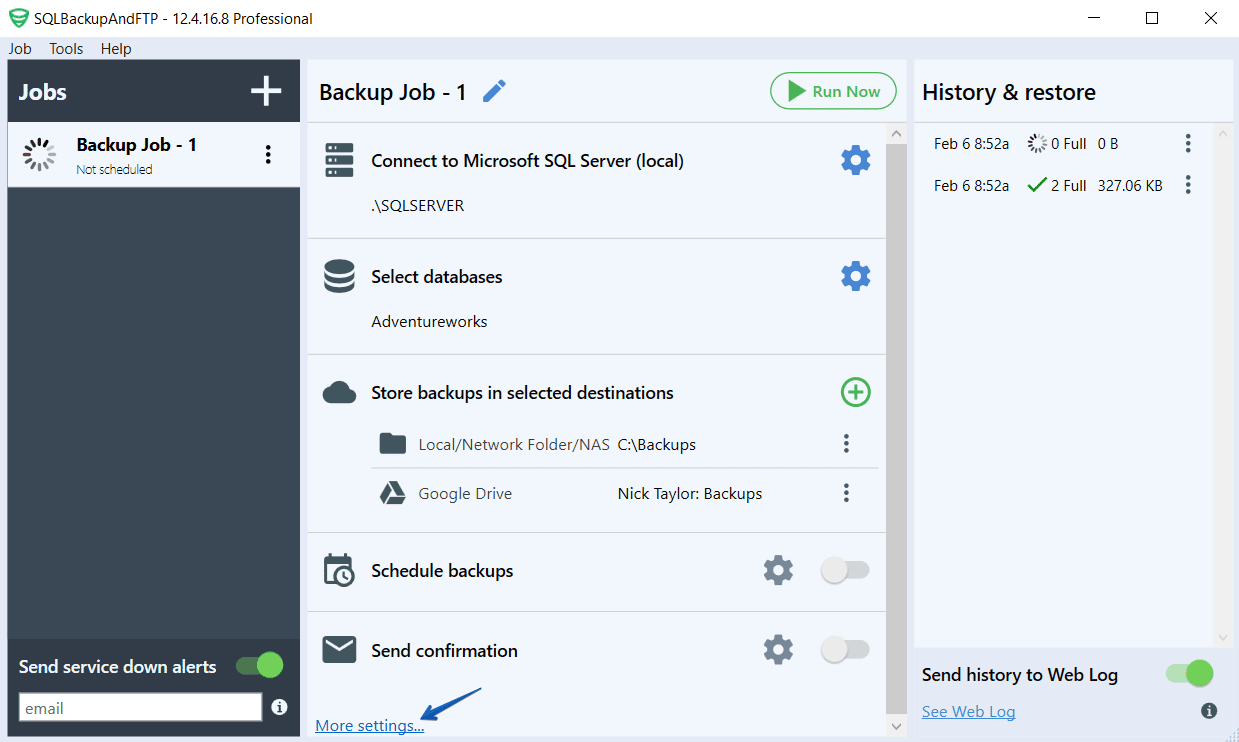
- Fin the “Temporary folder” section and specify a folder, where temporary files will be stored.
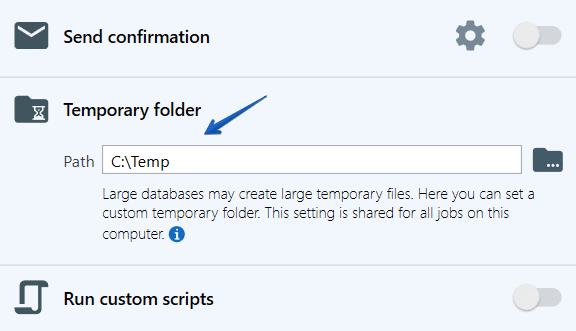
All new settings will be saved automatically.